在Windows Server 2012启用或关闭Internet Explorer增强的安全配置的方法
(编辑:jimmy 日期: 2025/2/19 浏览:3 次 )
在安全性等级中会设置以【高安全性】,如果我想要关闭 Internet Explorer 增强的安全配置,该如何进行设置?
 问题的发生原因
在 Windows Server 2012 通常扮演重要的服务器角色,不应该用来做上网等工作,可能会增强被攻击的疑虑。如果您想要关闭【Internet Explorer 增强的安全配置】,然后进行调整安全性等级的动作,可从【服务器管理员】中进行设置。
问题的发生原因
在 Windows Server 2012 通常扮演重要的服务器角色,不应该用来做上网等工作,可能会增强被攻击的疑虑。如果您想要关闭【Internet Explorer 增强的安全配置】,然后进行调整安全性等级的动作,可从【服务器管理员】中进行设置。
问题的解决方法 1. 开启【服务器管理员】。 2. 在左边窗格切换至【本机服务器】,在右边【内容】中,选择【IE 增强的安全配置】。
2. 在左边窗格切换至【本机服务器】,在右边【内容】中,选择【IE 增强的安全配置】。
 3. 您可以针对【系统管理员】或【使用者】启用或关闭【Internet Explorer 增强的安全配置】,完成设置后按【确定】。
3. 您可以针对【系统管理员】或【使用者】启用或关闭【Internet Explorer 增强的安全配置】,完成设置后按【确定】。
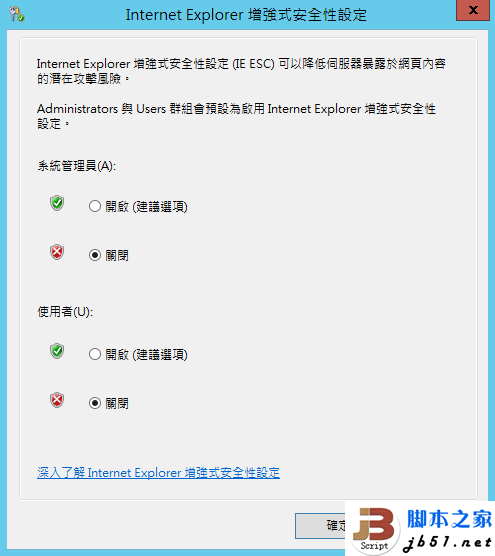 4. 当您设置关闭【Internet Explorer 增强的安全配置】后,可看到该选项呈现【关闭】状态。
4. 当您设置关闭【Internet Explorer 增强的安全配置】后,可看到该选项呈现【关闭】状态。
 5. 开启 Internet Explorer 时,也会显示【未启用 Internet Explorer 增强的安全配置】警告信息。
5. 开启 Internet Explorer 时,也会显示【未启用 Internet Explorer 增强的安全配置】警告信息。
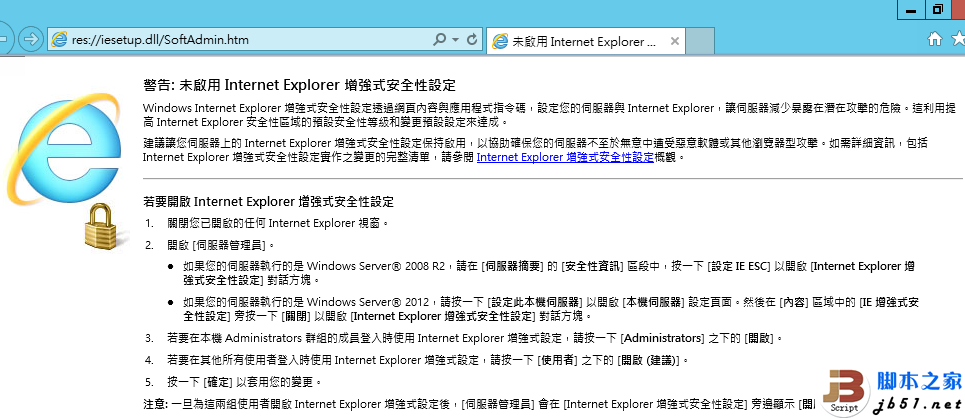 6. 安全性等级则降级至【中高】,您可以自行设置您要的安全性等级。
6. 安全性等级则降级至【中高】,您可以自行设置您要的安全性等级。

 问题的发生原因
在 Windows Server 2012 通常扮演重要的服务器角色,不应该用来做上网等工作,可能会增强被攻击的疑虑。如果您想要关闭【Internet Explorer 增强的安全配置】,然后进行调整安全性等级的动作,可从【服务器管理员】中进行设置。
问题的发生原因
在 Windows Server 2012 通常扮演重要的服务器角色,不应该用来做上网等工作,可能会增强被攻击的疑虑。如果您想要关闭【Internet Explorer 增强的安全配置】,然后进行调整安全性等级的动作,可从【服务器管理员】中进行设置。问题的解决方法 1. 开启【服务器管理员】。
 2. 在左边窗格切换至【本机服务器】,在右边【内容】中,选择【IE 增强的安全配置】。
2. 在左边窗格切换至【本机服务器】,在右边【内容】中,选择【IE 增强的安全配置】。
 3. 您可以针对【系统管理员】或【使用者】启用或关闭【Internet Explorer 增强的安全配置】,完成设置后按【确定】。
3. 您可以针对【系统管理员】或【使用者】启用或关闭【Internet Explorer 增强的安全配置】,完成设置后按【确定】。
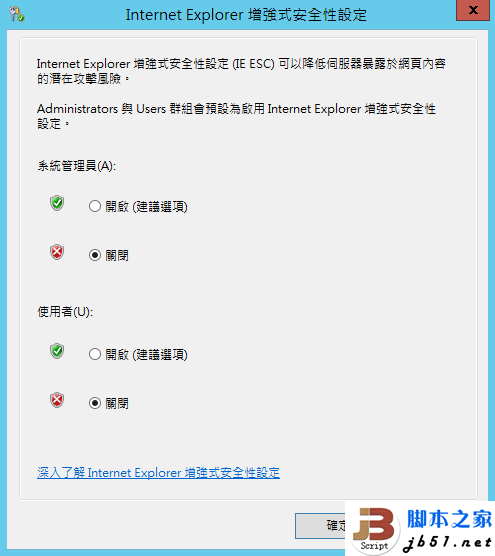 4. 当您设置关闭【Internet Explorer 增强的安全配置】后,可看到该选项呈现【关闭】状态。
4. 当您设置关闭【Internet Explorer 增强的安全配置】后,可看到该选项呈现【关闭】状态。
 5. 开启 Internet Explorer 时,也会显示【未启用 Internet Explorer 增强的安全配置】警告信息。
5. 开启 Internet Explorer 时,也会显示【未启用 Internet Explorer 增强的安全配置】警告信息。
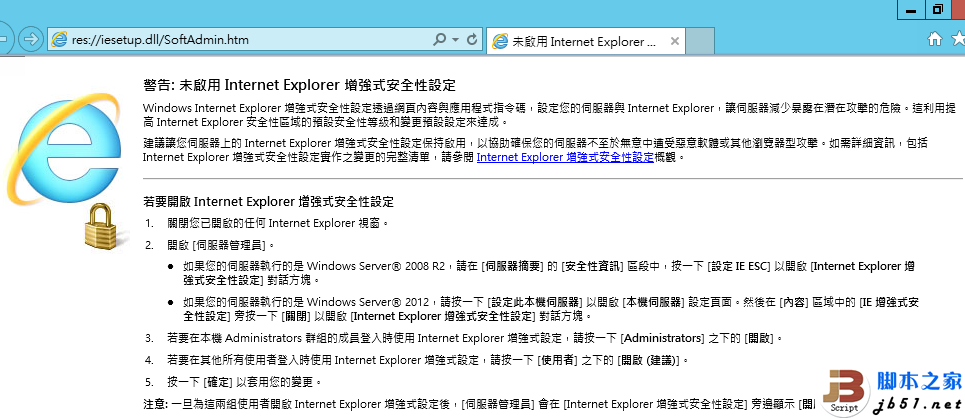 6. 安全性等级则降级至【中高】,您可以自行设置您要的安全性等级。
6. 安全性等级则降级至【中高】,您可以自行设置您要的安全性等级。
下一篇:XP系统的电源使用方案显示灰色(不可使用)的解决办法