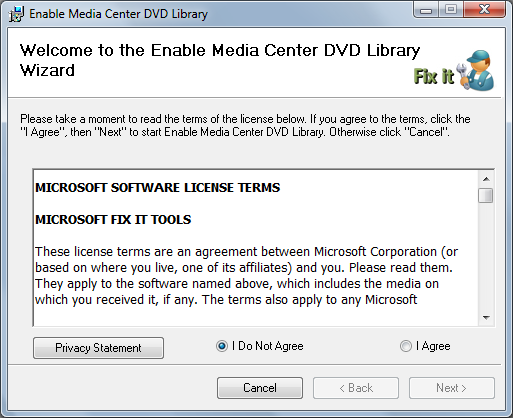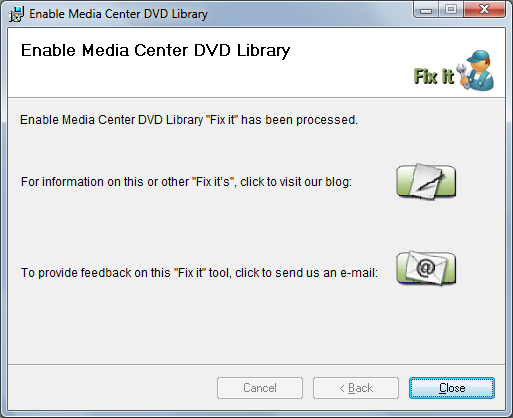微软为用户提供的一键解决问题的方案
微软Fix-it团队旨在为用户提供一键解决问题的方案。通过微软KB知识库文章和Windows 问题报告系统Fix-it团队可以在几步内解决问题。比如:
- Enable Media Center DVD Library Fix it Live
- Enable 10 Internet Explorer Download Sessions Fix it Live
- Enable USB Keyboard LED Lights Fix it Live
每当你点击KB知识库文章上的Fix按钮时,IE会提示下载一个小软件以解决问题,下面就是解决“Media Center DVD媒体库问题”的一则示例:
附部分原文:
Microsoft Windows operating systems like Windows XP and Windows Vista provide troubleshooting options for errors that occur in your PC and sometimes provide a link which can have a solution for that error. But finding a proper fix has always been a difficult task for many. Sometimes we may think why can't Microsoft fix this for me?
The Fix-it teams' purpose is to help users fix their problems in a click of a button. The Microsoft KB articles and the Windows Error Reporting are now fix-it enabled with a list of steps that can be followed to resolve the issue. Some example KB articles are:
* Enable Media Center DVD Library Fix it Live
* Enable 10 Internet Explorer Download Sessions Fix it Live
* Enable USB Keyboard LED Lights Fix it Live
...
下一篇:Vista 等Windows系统的“组策略”无法启动的解救办法