csgo切换左右手指令
来源:互联网
责任编辑:茉莉
发布时间:2023-06-25 16:11:45
csgo切换左右手指令是bind v "toggle cl_righthand 1 0,首先进入设置,把启用开发者控制台改为是,进入游戏画面,按一下键盘上的波浪号调出控制台,输入指令即可切换左右手。

csgo切换左右手指令
1.进入游戏主界面后点击左侧的齿轮图标

2.切换页面后把启用开发者控制台改为是

3.进入游戏画面,按一下键盘上的波浪号调出控制台
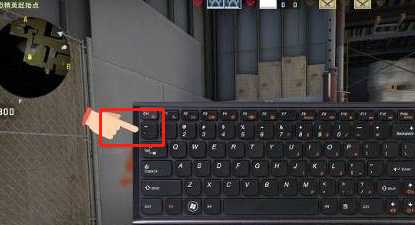
4.在这里输入左右手切换指令bind v "toggle cl_righthand 1 0";完成操作后按一下键盘V键就可以切换左右手。
