XMind 7 v3.6.1 & Pro Crack Patch
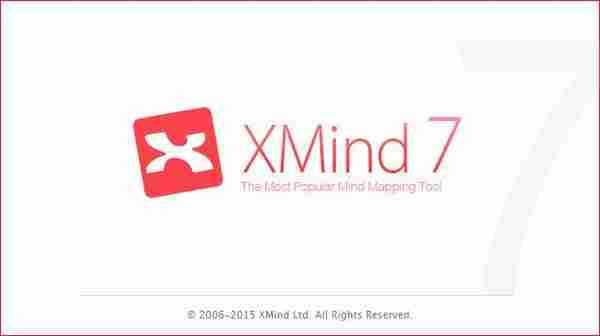
- 软件作者: Jimmy
- 软件大小:
- 软件类别: 国产软件
- 软件语言: 简体中文
- 软件评级: 5星
- 运行环境: XP/Win7/Win8/Win10
- 更新时间: 2017年01月07日
- 软件授权: 免费版/破解版/去广告纯净版
- 迅雷快传:迅雷链接
- 插件情况:
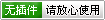
- 相关链接:
- 演示地址: 无
XMind – 免费思维导图软件!最受欢迎思维导图软件,全力打造易用、美观、高效的可视化思维管理工具。XMind是一款非常强大实用的思维导图软件,简单易用、美观、功能强大,拥有高效的可视化思维模式,具备可扩展、跨平台、稳定性和性能,真正帮助用户提高生产率,促进有效沟通及协作。
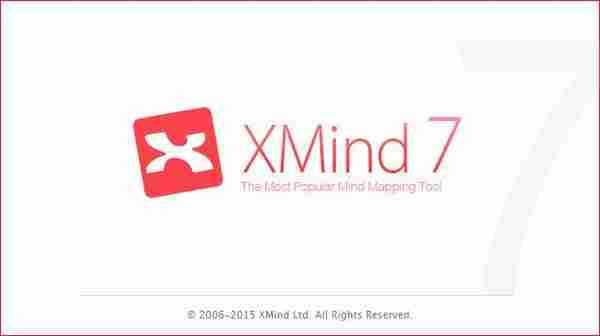
XMind 是一款非常实用的商业思维导图软件,包括思维管理、商务演示、与办公软件协同工作等功能。XMind 的特点可用“国产而国际化发展;商业化而兼有开源版本;功能丰富且美观”来概括,更加有助于发散您的思维。XMind作为国内使用最广泛的思维导图软件,拥有强大的功能、优秀的用户体验和操作简单的特点,正在为200万用户提供更高的生产力及创造力。XMind思维导图软件被著名互联网媒体Lifehacker评选为“最佳头脑风暴和思维导图工具”及”最受欢迎的思维导图软件”。

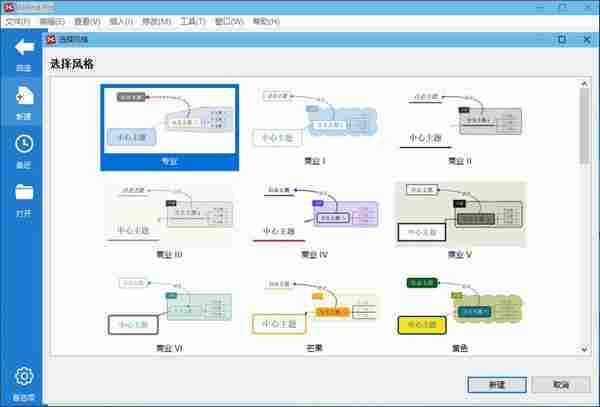

新版变化:
XMind 7 v3.6.1
* Improvements
* Modify the translation errors in French, German, Korean language pack.
Update Help File in Chinese version.
Bug Fixes
* Fix an issue that causes error while activating XMind 7 Pro license.
* Fix an issue that “Extend” and “Extend All” functions do not work properly.
* Fix an issue that causes comment to miss after moving the topic.
* Fix an issue that the orders of columns and rows can not be moved under Matrix structure.
* Fix an issue that causes error while inserting an image from web.
* Fix an issue that the list of recent files updated incorrectly.
* Fix a bug that causes exported PDF Map incorrect display even user selected “Show +/-” in the export to PDF dialog.
Fix an issue when the central topic of a map has no text, the map can not be uploaded to xmind.net.
* Fix an issue that in Chinese, Japanese and Korean version, exported Excel file is incorrect when choosing Pivot and Outline layout.
- Fixed a bug when inserting too many sheets in a workbook, some of the sheets lost from the Sheet Tab.
* Fix an issue that causes failure to import Mindmanager file.
* Fix an issue that causes failure to export to Freemind.
Fix an issue that causes failure to open a file after removing this XMind file’s password.
* Fix a bug that causes the color group not to display correctly in the font dialog.
Other minor bug fixes.
Pro专业版增加头脑风暴、甘特图、演示模式、导出到Office等高级功能。
具体完整功能区别详细对比:http://www.xmindchina.net/xiazai.html
XMind 7 v3.6.1 官方简体中文试用版 for Windows 安装版 / 便携版
http://xiazai.xmindchina.cn/trail/xmind-7-windows.exe 这是国内下载地址
http://xmind-dl.oss-cn-qingdao.aliyuncs.com/xmind-7-update1-windows.exe
http://xmind-dl.oss-cn-qingdao.aliyuncs.com/xmind-7-update1-portable.zip
XMind 7 v3.6.1 官方简体中文试用版 for Mac
http://xiazai.xmindchina.cn/trail/xmind-7-mac.dmg
Pro专业版注册序列号正版授权国内价值¥599人民币!